If you manage a Church Profile and received an email that your credit card has expired, you may need to update your billing information with us. To do this...
1. Go to www.churchfinder.com/dashboard
Note: if you are not already logged-in, you will see the User Login screen. Enter your email address and Password to log in.
2. On the Dashboard, click on the CHURCH ACCOUNT icon.
3. Under the CHURCH ACCOUNT you will see a link "Update billing information"
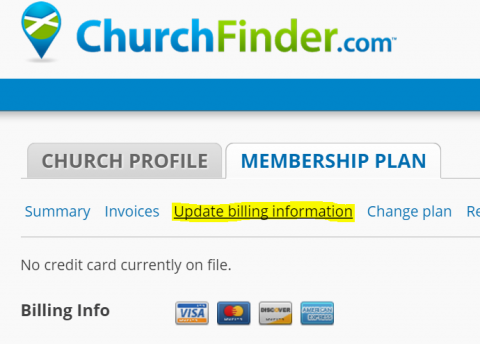
4. Update your Credit Card information.
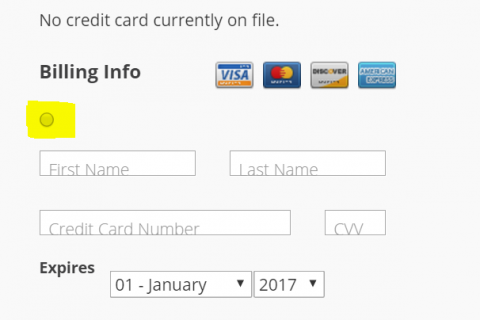
5. Once you have entered your credit card info including billing address, click the UPDATE button

That's it - you're done!
Thank you!
If you have any questions, please open a support ticket and we can email or call you, but please do NOT put your credit card info in the ticket.
We look forward to continuing to partner with your church to reach people in your city!

